MiniMed-780G 2 System Overview
System overview
In this chapter, you will learn about the components of the system and some important concepts and terminology that you will need to understand when using the system.
What are the components of the MiniMed 780G system?
The following items are the main system components:
• MiniMed 780G pump—The pump delivers insulin into your body through the infusion set, based on the settings provided by your healthcare professional.
• Infusion sets—An infusion set connects to both the pump and your body. It carries the insulin as it is pushed out of the pump and delivers it.
• Reservoirs—The reservoir is filled with insulin and placed in the pump so that insulin can be delivered into your body through the infusion set.
• Sensors and transmitter—The sensor measures glucose in the fluid under your skin. The transmitter communicates with the pump through a wireless connection. The sensor and transmitter make up the continuous glucose monitoring (CGM) system.
• Accu-Chek Guide Link meter—Use this meter to measure the glucose in your blood. The meter sends this blood glucose (BG) information to your pump through a wireless connection.
The following diagram shows what the pump, meter, and sensor and transmitter look like and how you may wear them on your body. A diagram later in chapter 3 will show you more details about the infusion set and reservoir.

Modes
Your pump operates in two different modes: Manual mode and SmartGuard mode.
When you first use your MiniMed 780G insulin pump, it is in Manual mode. Manual mode refers to a group of features that requires your input to deliver boluses for meals and to correct glucose levels. You may use Manual mode with or without CGM. When using CGM in Manual mode, you can see sensor glucose trends, receive low and high sensor glucose alerts, and suspend insulin delivery according to your settings.
After several days of use in Manual mode, and at the direction of your healthcare provider, you can turn the SmartGuard mode on. When in SmartGuard, the pump automatically adjusts and delivers basal insulin and can also deliver automatic correction boluses to regulate glucose levels to a target SG value. You will still need to enter carbs that you eat to deliver a food bolus.
The following tables show the main features of Manual mode and the SmartGuard mode. There are details on each of these topics later in this guide.
Manual mode without CGM
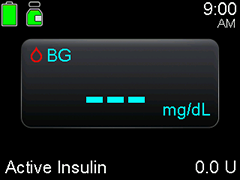
|
Bolus delivery options |
Basal delivery features |
Suspend options |
|
• Bolus Wizard calculates a bolus based on your set‐ tings – A blood glucose (BG) meter reading is needed for a correction bolus – A carb entry is needed for a food bolus • Manual bolus |
• Programmed basal delivery settings • A Temp basal rate can be used to temporarily in‐ crease or decrease basal in‐ sulin delivery |
• Manual suspend |
Manual mode with CGM
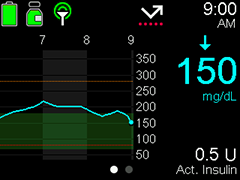
|
Bolus delivery options |
Basal delivery features |
Suspend options |
|
• Same as Manual mode without CGM |
• Same as Manual mode without CGM |
• Manual suspend • Suspend before low • Suspend on low |
SmartGuard
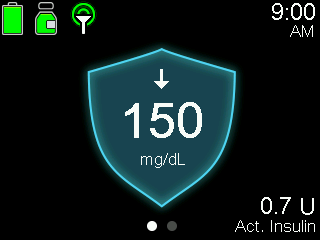
|
Bolus delivery options |
Basal delivery features |
Suspend options |
|
• SmartGuard bolus feature delivers bolus insulin based on sensor glucose (SG) values and carb entries • A blood glucose (BG) meter reading may be required when a sensor glucose (SG) value does not appear on the Bolus screen • The bolus amount cannot be adjusted • The pump may automatically deliver an Auto Correction bolus to maximize the time in range. |
• The pump automatically delivers basal insulin based on recent insulin delivery needs, Sensor glucose (SG) values, and your glucose target • A Temp target can be set when less insulin is needed, such as for exercise |
• Manual suspend |
