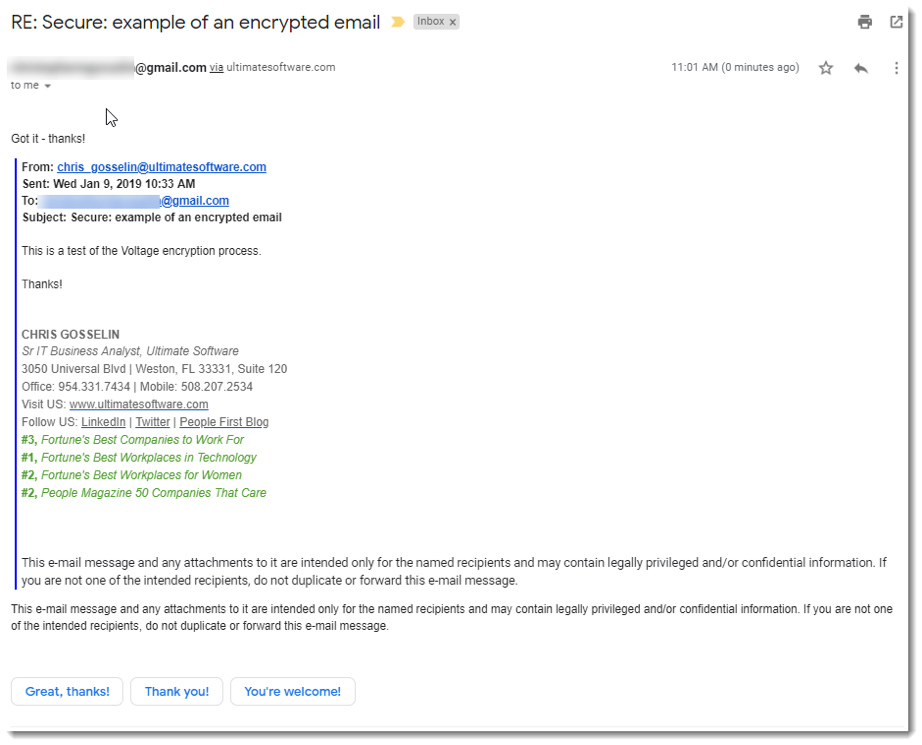Encryption of External Emails
Context
To safeguard communications with sensitive data such as PII (Personally Identifiable Information), Ultimate Software uses a secure service for encryption of external emails. The information below provides an explanation of the encrypted email process.
This article will show you:
- How to access the secure email
- Support Information
How Can I Access a Secure Email
1. You will receive an email notifying that you have an encrypted message with instructions on how to access it. Note the From address remains as the sender’s original address.
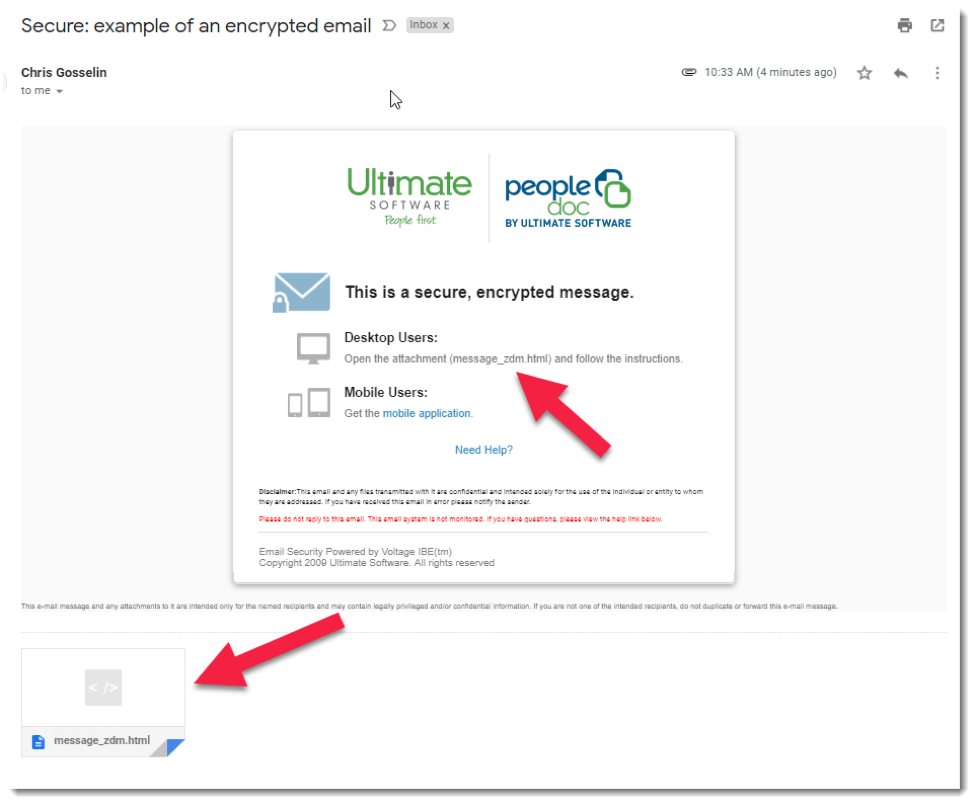
2. Download the message_zdm.html attachment as instructed, open it, and click on the “Click to Read Message” button:

3. For first time users, you will need to create a SecureMail ID by entering Full Name, Password, and clicking the Continue button. Note: Passwords need to contain at least one letter.

4. You can view/print the original email as well as any attachments that were included, and have the option to reply/forward.
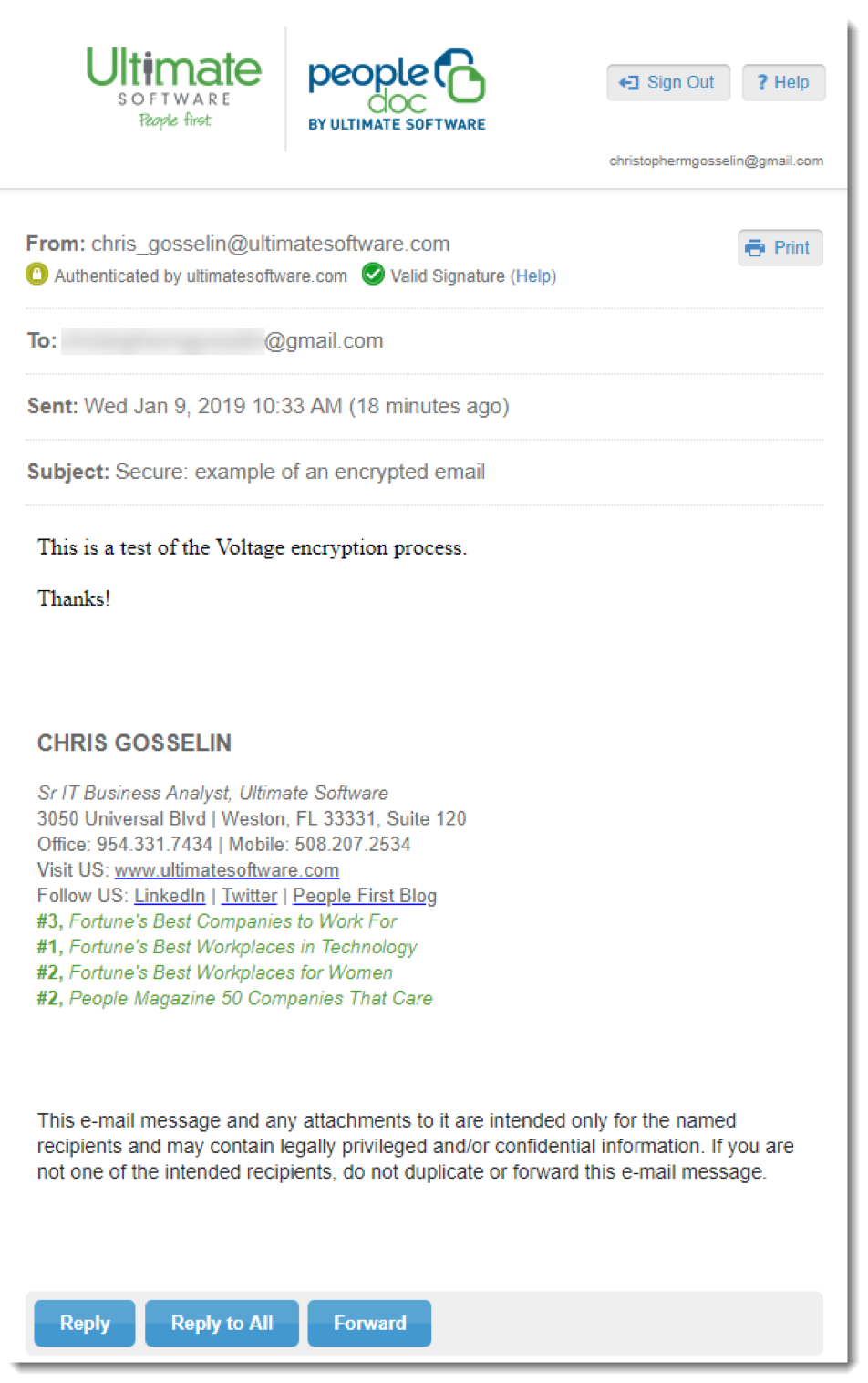
5. Using the Reply button, you can respond within the secure email and then click Send Secure.
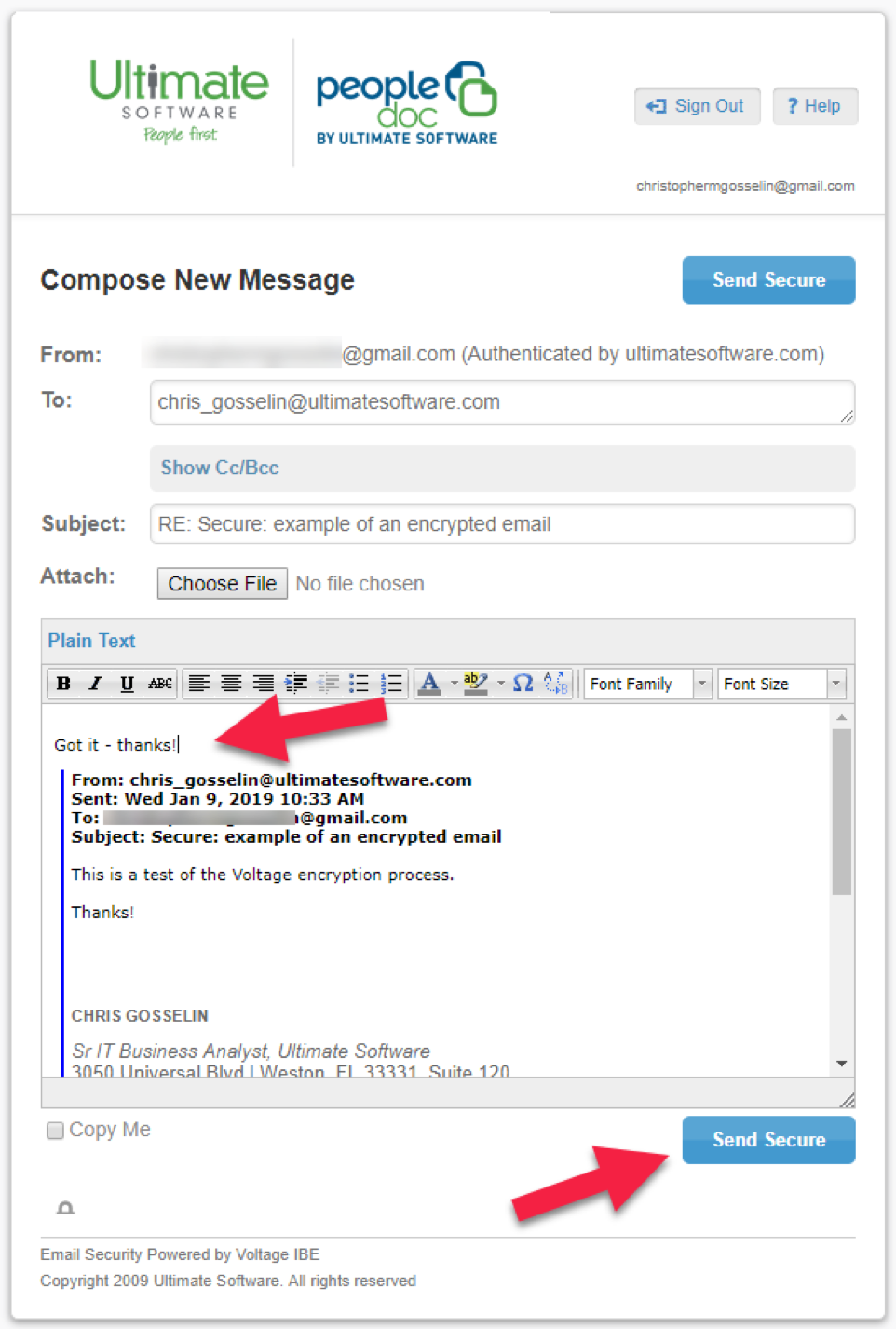
6. You can complete the session by either closing the browser window or clicking the Sign Out button.

7. The sender receives the reply-back email in their Ultimate Software account.