Reset Password
Change your password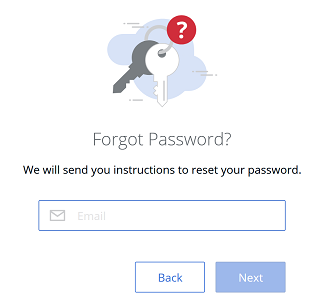
Passwords need to be updated regularly in order to ensure proper security of your account. Follow these steps to keep your information safe!
In the event that you need assistance signing in, try these steps first. We're always available to help if you run into trouble.
- Open your Account. You might need to sign in.
- Under "Security," select Signing in.
- Choose Password. You might need to authenticate again.
- Enter your new password, then select Change Password to confirm.
Count on us for a strong reset process
Good password reset processes do two things:
- They minimize friction for the customer. It shouldn’t take your customer more than a minute to reset their password, and the process should only require information customers are comfortable entering, like email addresses.
- They make sure the customer’s information is secure. Providing safeguards against things like multiple failed logins and only sending information via secure channels.
Email is most commonly used for password reset because it satisfies both these criteria. It minimizes friction as typing in an email address is quick and easy for a customer, and it will protect their information as only the customer should have access to their inbox.
